OnMyBackupToshibaNotebookSoICan'tType.
WillUnplugAndTryToCleanTheKeyAndSeeWhatHappens.
DellIsHavingSomeHDDProblem...
戦争の経済学
-
ArmstrongEconomics.com, 2/9/2014より:
戦争の経済学
マーティン・アームストロング
多くの人々が同じ質問を発している- なぜ今、戦争の話がでるのか?
答えはまったく簡単だ。何千年もの昔までさかのぼる包括的なデータベースを構築する利点の一つは、それを基にいくつもの調査研究を行...
12 years ago



 Tokyo Time
Tokyo Time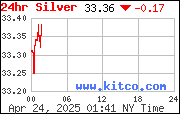
![[Most Recent Quotes from www.kitco.com]](http://www.kitconet.com/charts/metals/gold/t24_au_en_usoz_2.gif)


5 comments:
LOL, just buy a $5 USB keyboard
quicker temporary fix: select a space and then control-V
i do not touch type but have done this....
you can reassign keystrokes to execute this command: you can even have them replace your text as you type as i understand it (personally i don't do windows) from the example given here.
good luck.
Could be worse, it could have been the "e" key.
Could be grim stuck under the key, Turn off the machine, turn the machine over and tap the bottom several times. press the space bar while it's upside down to get all the grim out.
Thanks for help. While I look for a permanent solution I unplugged the Dell keyboard and plug it in on Toshiba for now. I did try copying space, also try on-screen keyboard. I think I'll try Apple that my friend has. If I like it, maybe I can find a used Mac on craigslist... Had enough of PC and Microsoft, all these long years.
Strip down, clean up, put back together. In future, do not buy EITHER Toshiba craptop OR overpriced Dell beigebox. Build your own from quality parts. It comes out cheaper, too!
Also, do NOT buy PC with Apple logo (yes, it IS the same hardware on the inside and the QC ain't even that great).
http://arstechnica.com/apple/news/2011/08/buggy-nvidia-drivers-giving-2010-macbook-pro-owners-lion-upgrade-headaches.ars
Post a Comment